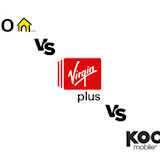Koodo is a flanker brand operating on the Telus network known for its cheap phone deals and excellent prepaid plans. Koodo has an additional perk in Call Control, a free feature available to all postpaid customers that fends off annoying scammers and spammers.
Call Control prompts every incoming caller to enter a randomly generated number before being connected to your line. The simple request shortcircuits robocallers and eliminates the majority of spam calls. A number of Koodo customers on Reddit report their unwanted phone calls disappearing after enabling the setting.
Below, we’ll teach you how to add, turn on, and turn off Call Control. We’ll also explain some other basic ways you can protect yourself from unwanted phone calls.
How to add and turn on Koodo Call Control
All Koodo postpaid customers can add Call Control for free, though it’s not a default setting. You can add Koodo’s call control feature in just four simple steps:
- Log in to your Koodo Self Serve account.
- Select Mobile Services from the dropdown menu.
- On the “Mobile Services” page, click Manage add-ons.
- Find Call Control in the list of add-ons, then select Add to plan.
From there, you’ll need to turn on the feature. Here’s how:
- Log in to your Koodo Self Serve account.
- Select Mobile Services from the dropdown menu.
- On the “Mobile Services” page, click Call Control.
- On the “Call Control” page, select Start Using Call Control.
In order to access Call Control, though, you’ll need a Koodo postpaid plan. We’re always tracking the best plans from the Telus flanker, along with the most popular Koodo options from across the site, which you can find below.
How to turn off Koodo Call Control
Call Control is an effective feature, though there might come a time when it’s too effective. If you’re expecting an important call from an unknown number—like a doctor’s office or a potential employer—then you might not want to confuse the caller with Call Control’s added level of security.
The good news is that it’s easy to turn off Call Control. Here’s how to disable the feature:
- Log in to your Koodo Self Serve account.
- Select Mobile Services from the dropdown menu.
- On the “Mobile Services” page, click Call Control.
- Under your phone number, toggle the button to Off.
If you eventually decide you’d like to turn Call Control back on, you can. Just follow our simple directions above.
Protect yourself from scamming and spamming
If you own a cell phone, you’re a target for scams and spam. Thanks to data mining and robo-dialers, we now receive more unwanted phone calls than ever before. That doesn’t mean you need to throw up your hands in surrender. In addition to Call Control, there are a few other things you can do to cut down on all of the persistent interruptions.
Add annoying phone numbers to your Blocked Callers list
Koodo’s Call Control feature not only creates a barrier of entry for would-be spammers, but it also allows you to build a Blocked Callers list. After receiving a spam call, go to your Call Log in your Koodo Self Serve account. You’ll be able to assign the number to your Blocked Callers list. If you want to preemptively add a number to the list, you can also do that in Self Serve.
Join the National Do Not Call List
You can also add your number to the CRTC’s National Do Not Call List, a free service that prohibits telemarketers from contacting you. Don’t buy into conspiracy theories suggesting that the Do Not Call List is run by marketing agencies; the list is run by the Government of Canada and mandates telemarketers cease calls to you within 31 days of you joining the list.
Block your number when calling outside your contact list
If you’re calling a business, corporation, or other entity you suspect might capture your phone number for future spamming, you can block your number before placing the call. Simply dial *67 before entering their number. Your name and number will not appear in their caller ID. The best part? It’s free.
Block unwanted numbers on your device
If all else fails, you can block unwanted numbers directly on your phone. Follow our guides for blocking numbers on iPhone and Android devices.
Kevin Kearney

Kevin is an experienced journalist and writer whose musings on tech, education, and culture have appeared in Stereogum, InsideHook, The Millions, and elsewhere. As Deputy Editor for WhistleOut, he offers unique expertise on the inner workings of the mobile industry, and has a particular passion for emerging efficiencies within smartphone apps. When he’s not researching the telecom market, he enjoys reading, running, and playing music.
Related Articles
Find Better Phones and Plans
Hundreds of cell phone plans unpacked. All the facts. No surprises.