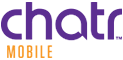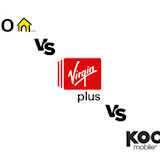- At its highest quality, Spotify uses up to 150MB per hour and up to 6GB per month depending on use
- The app's data consumption varies by the quality of your audio stream
- You can save on data by enabling the Data Saver mode or subscribe to a premium account and download music to your phone
Even though Spotify only streams a few megabytes per minute, music lovers could burn through a full 2GB data plan in a couple weeks. Exactly how much is your daily Post Malone fix going to cost when streaming on Spotify over the course of a month?
WhistleOut Canada crunched the numbers so you can quickly see how much data that next listening session will need. We also offer some behind-the-scenes tips to keep mobile use low while maintaining high fidelity. Our experts also share which smartphones are the best for streaming Spotify.
How Much Data Does Spotify Use?
Depending on audio settings, Spotify uses anywhere from half a megabyte (MB) up to 8MB for a typical song. A full hour of streaming music can use up to 150MB of data. That doesn’t sound like a lot, but just a single hour of streaming per day can use up 6GB of mobile data over a month.
The quality of your audio stream has a big influence on how much data Spotify uses in a given session. The Spotify app uses four different audio settings:
- Low: 24 kbps
- Normal: 96 kbps
- High: 160 kbps
- Very High: 320 kbps
If you're streaming through the web player, Spotify uses a 128 kbps stream, or 256 kbps if you're subscribe to Spotify Premium. It's important to recognize that the higher the streaming quality, the more mobile data Spotify will use.
Spotify Data Use
| Bandwidth | Low | Normal | High | Very High |
|---|---|---|---|---|
| Song | 0.6MB | 2.5MB | 4.2MB | 8.4MB |
| Album | 7.5MB | 30MB | 50MB | 100MB |
| 10 Minutes | 1.8MB | 7.2MB | 12MB | 24MB |
| 1 Hour | 10MB | 45MB | 75MB | 150MB |
| 8 Hours | 90MB | 350MB | 600MB | 1,200MB |
| Month | 500MB | 1,900MB | 3,200MB | 6,400MB |
Spotify data use per song
The average song released in 2020 is about 3½ minutes long. At the lowest quality, Spotify songs only use 600 kilobytes or a little more than half a megabyte (MB). However, the dynamic range is terrible and beats are shallow.
Cranking quality up to high results in using up 4.2MB of data. Spotify Premium subscribers can unlock Very High streams (320 kbps), pushing each song's consumption to 8.4MB. Listening to a full 12-song album requires up to 50MB of data—or 100MB if you’re on Spotify Premium.
Spotify data use per hour
High-quality streams use around 12MB for every 10 minutes of streaming, or 75MB per hour. For premium users, that doubles to 150MB for an hour. If you’re streaming at Spotify’s lowest quality, you’ll only use about 10MB per hour.
Spotify data use per month
All these numbers sound small when your monthly phone plan is sporting several gigabytes. However, a simple one-hour commute twice per day over 22 workdays each month quickly adds up. On high quality, the typical commute uses more than 3GB of mobile data per month.
If you're a Spotify Premium subscriber, you should take advantage of the opportunity to download music to your device. Streaming that much music at the highest quality can burn through a 6GB monthly plan all by itself.
Do Spotify Premium downloaded songs use data?
One of the features unlocked with a subscription to Spotify Premium is a download allowance. You can load up to 10,000 songs on your mobile device while connected to Wi-Fi, then play your music while out and about without using your data plan. Songs you’ve previously listened to may also still be on your iPhone or Android smartphone. Read more below about downloading music for offline playback.
How to Use Less Data in Spotify
Planning ahead can save your data use, which saves you money in the long term. A single Premium subscription opens options so you to downgrade your cell phone data plan and save money. However, there are also a few options to reduce data use that won't cost a cent.
Download music to your phone with Spotify Premium
One way to save on Spotify data use is to download songs directly to your device, a feature offered with a Spotify Premium account. Spotify Premium plans start at $9.99/month (50% off if you’re a university student) and go up to $12.99 for a couple's plan, or $14.99 for a Family plan with up to six accounts. With any premium plan, you can download up to 10,000 songs for listening while away from your Wi-Fi. The app can be configured to automatically download new songs you might like, and there’s even an Offline Mode that restricts playback to only use songs on the device.
Podcasts are a different story. Although podcasts can be preloaded automatically or on-demand, only the audio is downloaded. Video podcasts use a live data stream.
Turn on Spotify's data saver mode
You don’t need to pay for Spotify Premium to unlock data-saving options. The quickest and easiest way to keep data use down is to enable Data Saver. This simple on/off switch lowers audio fidelity to 24 kbps and reduces mobile data use by up to 85%. Data Saver also disables Artist Canvas visuals, which saves even more data.
Lower audio quality to use less data in Spotify
Although playback quality for the web browser player is fixed, app users have access to three tiers of audio fidelity (four tiers with Spotify Premium). For most users, we recommend setting your streaming quality at Automatic. You’ll get the best quality when it’s available and avoid buffering issues if your mobile signal drops. If your cell phone plan has over 10GB of data per month, switch over to Very High quality and enjoy awesome beats.
In addition to streaming fidelity, Spotify Premium users can manage the quality of their audio downloads. Some iPhone and Android smartphones with only 64GB of storage may struggle with the storage demands of “Very High” quality downloads. You should consider “Normal” or “High” quality settings on downloaded music if you have anything less than 128GB of total storage on your device.
Track data use by Spotify
Your device includes built-in features for tracking data use. To find out how much data Spotify has used on your Apple iPhone, look for Mobile Data in your device settings. Most Android phones also let you know how much mobile data has been used by each app, but its location may be different depending on your smartphone manufacturer and Android version. There are several third-party apps that can also help you track data use.
WhistleOut recommends downloading the Account app from your wireless provider (if available) or create a quick link to your account settings on the support website. You get quick access to how much data you’ve used in your billing period so far. This is valuable information to have when trying to budget your monthly data use.
Can I Use Spotify on Unlimited Data Plans?
After you hit your monthly data cap, some mobile providers have plans that allow you to continue downloading at slower rates. However, different carriers offer different unlimited wireless speeds:
- Bell, Rogers, Sasktel and Telus support streams at Spotify's highest quality
- Freedom Mobile offers enough bandwidth for normal or high-quality streaming
- Lucky Mobile and Chatr unlimited data plans limit streams to the lowest quality
Your experience may vary, as signal strength is important when streaming any media. For more details on streaming, read our full guide to music, movies and video games on unlimited data plans in Canada.
Cheapest cell phone plans for Spotify
Spotify can use entire gigabytes of wireless data in just a few weeks, leaving you unable to check your email or update your Instagram profile. Unless you also stream a lot of videos, you might consider a plan from Chatr, Lucky Mobile or Public Mobile. Even though full-speed downloads are limited to 3 Mbps, that's still fast enough to stream Spotify Premium at the highest quality setting.
As an added bonus, Chatr and Lucky Mobile let you keep streaming after you high your full-speed data cap, although you'll need to lower your stream quality to its lowest setting.
Best Phones for Listening to Spotify
The best phone for streaming Spotify depends on how you consume your tunes. If you prefer the warmth of an analog headset, make sure to find a smartphone like those from LG or Motorola that still include a headphone jack. If wireless Bluetooth ear pods are your jam, make sure your equipment supports Bluetooth 5.0 as well as the aptX HD (for Android) or AAC (for iPhone) audio codec. If you just like to blast tunes through the loudspeaker, the Motorola edge+ or any modeliPhone 12 will crank out powerful sound.
Related Articles
Find Better Phones and Plans
Hundreds of cell phone plans unpacked. All the facts. No surprises.