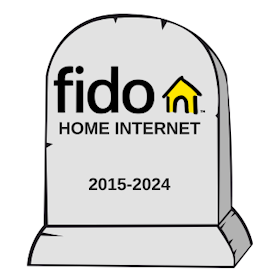- To cancel Netflix, you’ll need to log in to your account on a web browser
- Netflix offers other plans, if you would rather downgrade instead of cancelling
- You may want to cancel Netflix to save money or simply to end a free trial
- If poor internet is the reason you want to cancel Netflix, consider changing ISPs.
Cancelling your Netflix account is a lot easier than you might think.
In this article, we’ll explain exactly how to do it, with the caveat that you have to go to their website to complete the task (there’s no way to cancel via the Netflix mobile app). Alternatively, you may just want to downgrade your Netflix subscription—we’ll tell you how to do that too.
How to cancel Netflix
- Log in to Netflix on a web browser
- Find the arrow on the top right of the screen and hover over to see a pull-down menu
- Click on “Account”

- Under the heading “Membership & Billing” click on the box labeled “Cancel Membership”

- On the next page click on “Finish Cancellation”
- (Optional) Give the reason for your cancellation and click “Done”
- You’ll receive a confirmation email
Downgrading Netflix
If you want to keep Netflix, but you want to pay less per month, consider downgrading your plan. Netflix offers three different tiers of streaming plans at three different prices. See the table below for details.
| Standard with ads | Standard | Premium | |
|---|---|---|---|
| Price per Month | $5.99 | $16.49 | $20.99 |
| Screens | 1 | 2 | 4 |
| HD | - | ||
| Ultra HD | - | - |
Pricing accurate as of December 2023
To change your plan, sign on to Netflix on a web browser, click on “Account” and click on “Change plan” at the following page. You’ll be redirected to a page that will give you all of Netflix’s options. Pick the plan you want and hit “Continue.”
Alternatives to Netflix
If you are looking for a new source of streaming video, there are plenty of services available. You can watch licensed content and critically acclaimed originals on streaming apps like:
- Crave
- Amazon Prime Video
- Disney+
Each service has a great selection of binge-worthy material, and they all come with monthly subscriptions. So, you can sign up for one and enjoy their content for the month before cancelling and moving on to the next.
Improving Your Internet
If a poor viewing experience is the catalyst for you wanting to cancel your Netflix, perhaps the real issue is with your internet connection. Netflix recommends that your internet speeds meet at least the following minimums:
- 3Mbps for Standard Definition
- 5Mbps for HD
- 25Mbps for UHD
Keep in mind these are just minimum requirements. If you have multiple people using multiple devices in your household, you might need much faster speeds. Take a look at these internet plans at least 60Mbps speeds.
Cancelling Netflix: Frequently Asked Questions
Will Netflix refund me for the remainder of the month?
No, Netflix will not refund you for the remainder of the month after cancelling your membership. Instead, Netflix will allow you to keep streaming through the end of your current paid-for month of service.
How do I access my Netflix account?
Log on to Netflix on a web browser and find the arrow at the top right of the screen. Once you hover over that arrow you’ll see a drop-down menu. Click on “Account” to be directed to a page where you can manage your account.
How do I cancel my Netflix on my phone?
Unfortunately, there is no way to manage your account and cancel your Netflix subscription using the Netflix mobile app. However, you can sign in to your account using a mobile web browser. Once you’re in, click on the hamburger menu at the top left of the screen (the three small stacked lines) then select “Account”. From here just follow from Step 4 on the instructions above.
Can I call Netflix to cancel?
Yes. If you would rather talk to a representative to make sure your Netflix is canceled, just give them a call at their customer support number via their online Help Center.
Why can’t I cancel my Netflix account?
There should be no reason why you can’t cancel your Netflix account. Netflix does not have termed contracts, and customers can cancel at any time. If you are having technical issues when cancelling your account, we suggest you contact Netflix customer service.
Related Articles
Find Better Internet and Phone Plans
Hundreds of internet plans unpacked. All the facts. No surprises.
Internet Providers by Provinces and Territories
- Internet in Alberta
- Internet in British Columbia
- Internet in Manitoba
- Internet in New Brunswick
- Internet in Newfoundland and Labrador
- Internet in Northwest Territories
- Internet in Nova Scotia
- Internet in Nunavut
- Internet in Ontario
- Internet in Prince Edward Island
- Internet in Quebec
- Internet in Saskatchewan
- Internet in Yukon Territory