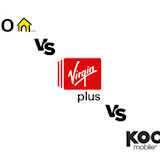TikTok is one of the most popular apps in the world, with over 150 million users. It’s also one of the most controversial, with an ongoing, highly-publicized debate about its data collection. Now that the app has ventured into e-commerce with TikTok Shop, many are wondering if TikTok is not only safe, but if it’s safe enough to trust it with your hard-earned money.
The simple answer is that TikTok Shop is safe for consumers, thanks to encrypted payments processed by reliable third-party companies PayPal, Stripe, and Shopify. The more complicated answer is that shopping on TikTok comes with some additional risks, ones that users should seriously consider before purchasing an item on the app.
In this guide, we’ll break down what you need to know about shopping on TikTok in simple terms, including advice on how to avoid problematic purchases and keep yourself safe while scrolling through your feed.
What is TikTok Shop?
TikTok Shop is TikTok’s e-commerce platform, which allows users to purchase items from their favorite influencers as well as branded accounts. Items are linked in videos, with users able to purchase a product with just a few taps of the screen.
The purchasing process will look familiar for anyone who’s ever bought something online: items are added to a cart and users eventually pay for their accumulated purchases at the Checkout page.

Despite being a relatively new addition to the app, TikTok Shop has already proven to be rather popular, with 62% of users engaging in some form of “e-commerce behavior” and over 64 billion views for the cheeky hashtag #TikTokMadeMeBuyIt.
Is it safe to buy from TikTok Shop?
In the most basic sense, it’s safe to buy from TikTok Shop: the app’s e-commerce wing is not all that different from other popular platforms like Instagram, Facebook Marketplace, and Etsy in that its payments are securely processed by trusted third-party companies, including PayPal, Shopify, and Stripe.

But there is some risk in buying on TikTok Shop. Merchants are individual entities who use the app to sell products; TikTok claims they vet these sellers and require they follow guidelines prohibiting fake content and deceptive advertising, but that doesn’t prevent abnormally long wait times, substandard materials, or potentially dangerous products. If you want to do some vetting of your own, check a seller’s reviews and their number of sales before completing a purchase. While those metrics aren’t guarantees of exceptional service, you can think of them as safeguards from especially poor service.
Additionally, using TikTok Shop means you are consenting to the TikTok Privacy Policy, which tracks your data every time you make a purchase. The company also shares your order items, contact details, and delivery items with the seller so your order can be processed. That’s logical, of course: how else can you expect your items to arrive if they don’t know where to send them? The concerning part is that these third-parties have their own privacy policies, terms that are not made clear to users at checkout. It’s an important detail for anyone considering shopping on TikTok to keep in mind. If the seller seems shady–with unbelievable deals, miracle products, or a minimal presence outside of TikTok–we recommend avoiding purchasing a product from them.
If you’re like the majority of Canadians, you’ll be shopping online this holiday season. While TikTok Shop presents some excellent opportunities to grab personalized gifts, we recommend purchasing expensive tech–like smartphones, headphones, and tablets–direct from carriers and manufacturers.
Is TikTok safe?
Whether or not TikTok is safe is up for debate. In 2022 Brendan Carr, the U.S. Commissioner of the FCC, called on Apple and Google to remove TikTok from their respective app stores out of privacy concerns, calling it “a sophisticated surveillance tool that harvests extensive amounts of personal and sensitive data.” In 2020, India banned the use of the app for all residents, arguing that data was being mined “by elements hostile to national security and defence of India”. In 2023, both the Canadian and United States governments banned the app from official devices. Most of these concerns are based on TikTok’s parent company, ByteDance. Although it’s a private company, ByteDance is based in China, where the Chinese Communist Party, as Human Rights Watch has reported, has erased the lines between private industry and state control.
Those on the other side, who often use the hashtag #DontBanTikTok on their favorite app, argue that TikTok’s data collection is no different from other popular social platforms like Instagram, Facebook, or YouTube. A study from the University of Toronto’s Citizen Lab largely supports this view, reporting that TikTok does not “exhibit overtly malicious behavior.”
Still, even though TikTok’s data collection might not be worse than other popular platforms, it’s important to define what that means: according to TikTok’s own Privacy Policy, the app tracks your location, IP address, and keystroke patterns. It tracks the videos you watch and your search history. If you provide TikTok access to your contacts or your Google account, it will also collect data from those sources. Much of this leads to targeted, which is mostly annoying (and sometimes eerie!) but if you’re uncomfortable with a single company possessing so much of your data and activity, then it’s worth reconsidering using TikTok, Instagram, and a host of other social apps.
How to make your TikTok safer
If you’re concerned about your data being tracked, the best way to protect yourself is to stay away from TikTok. If you’d like to continue using the app, but want to minimize your risks, there are some steps you can take that will make you safer.
- Set your account to private.
Making your account private will allow you to approve anyone who wants to follow you and ensures only your friends will be able to see the content you post. You can do this by tapping on Profile > the three-line icon > Settings and Privacy > Privacy. On that page, you’ll see the ability to toggle your account to a Private account. - Don’t reveal identifying information.
Personal details can be exploited by malicious scammers. Don’t feed their appetites: avoiding using your full name or stating your age when you post. Avoid videos of landmarks or addresses. - Regularly change your password.
Data breaches happen to even the biggest websites. Password managers, like BitWarden, can keep you safe in spite of them by providing an easy way to consistently update your log-in credentials.
Related Articles
Find Better Phones and Plans
Hundreds of cell phone plans unpacked. All the facts. No surprises.