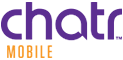Viewing your Rogers bill is simple: all it takes is a few quick taps in the MyRogers app and you'll have access to every one of your bills with the carrier.
Paying your Rogers bill is easy, too, with numerous convenient payment options. Rogers customers can pay their bills online, through the MyRogers app, on the phone, at their bank, or through the mail.
Read on to find out how to view and pay your Rogers bill, as well as some quick and easy ways to lower your monthly payment.
View Your Rogers Bill
To access your Rogers account online, you’ll need to register a MyRogers profile. Once you’ve done that, you can view your Rogers bill online or through the MyRogers app.
- View your bill online: Sign in to MyRogers and select “Billing & Payment” from the home screen.
- View your bill in the MyRogers app: Open the app and sign in, then tap “View Bill.”
Pay Your Rogers Bill Online
Take the following steps to pay your Rogers bill online:
- Sign in to MyRogers.
- From the main page, click on the “Make a payment” tab.
- Select “Pay with a credit card, Visa Debit or Debit Mastercard.”
- Enter the payment information and payment amount.
- Select “Review and continue.”
- Double-check your payment information and payment amount.
- Tap “Pay now.”
- Tap “Done” to finalize the payment.
If you'd like to set up automatic monthly payments, select that option when double-checking your payment information.
Pay Your Rogers Bill via the MyRogers App
Bills can also be paid via the MyRogers app, which can be downloaded from the Apple App Store and the Google Play Store.
- Open the MyRogers app.
- Sign in to your MyRogers account.
- Tap the main menu and select “Payment.”
- Tap “Make a Payment.”
- Enter the payment information and payment amount.
- Tap “Make a Payment” again.
You’ll then receive confirmations via email and text message. A record of the transaction will also show up in your My Rogers account under “Payment History.”
Pay Your Rogers Bill by Phone
You can pay for your Rogers bill by phone by calling 1-888-764-3771 or dialing *611 on any Rogers wireless phone. From there, you can follow the prompts to make a credit card, Visa Debit, or Debit Mastercard payment.
Pay Your Rogers Bill at Your Bank
If you’d prefer to pay your Rogers bill through your bank, you should first call your financial institution to see if they accept payments for Rogers accounts. If they do, you can bring a copy of your bill to the local branch to make a payment from your bank account.
If your bank accepts payments for Rogers accounts but you’d prefer to pay via their online banking system, you’ll need to add Rogers as a payee. To do that, you’ll need to enter your Rogers account number, which can be found at the top left of your bill.
Pay Your Rogers Bill by Cheque
Rogers bills can also be paid through the mail by mailing a cheque. Cheques should be payable to “Rogers [9 digit account number]” or “Rogers [12 digit account number]”, depending on the length of your account number. Payments should be mailed to:
Rogers
P.O. Box 9100
Don Mills, ON
M3C 3P9
Looking to Lower Your Bill?
Paying too much for your Rogers cell phone bill? The Rogers network is home to several carriers, including some you may not know. Below are some of the most popular plans operating on the Rogers network.
Maybe you aren’t looking to change carriers, but you need a new Rogers cell phone plan. You can find our list of the best Rogers cell phone plans, browse the best Rogers prepaid and pay-as-you-go-plans, or check out the most popular Rogers plans below.
If you’re a Rogers internet customer, you can reduce your monthly bill by bundling the service with other amenities, including streaming and home phone. Interested in Rogers’ internet plans? Check out their most popular plans below.
How to View and Pay Your Rogers Bill: FAQs
If you think there has been a mistake that’s caused your MyRogers bill to be so high, you should get in touch with Rogers’ customer service to correct the problem.
Related Articles
Related Topics
Cell Phones Rogers Wireless Fido Rogers CityFone Chatr Cell phone plans Cell phonePopular Topics
Android Apple iPhone Samsung Google iOS Cell phone plans Rogers Telus BellFind Better Phones and Plans
Hundreds of cell phone plans unpacked. All the facts. No surprises.