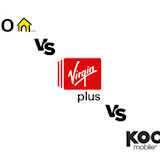WhatsApp is a social networking and instant messaging (IM) service with over 200 million monthly active users. Its main drawing card is that it works across multiple platforms: iOS, Android, Windows Phone and even BlackBerry. This means that users can send iMessage or BBM-style messages even if their friends’ devices aren’t on the same ecosystem. The App itself costs 99c on iOS and 99c per year on the other platforms.
WhatsApp does also support calls in some areas, but all this does is place a normal call through the app instead of your regular dialer. The call still goes through your carrier and you still pay normal call charges.
Getting set up

Getting started is easy, just follow the prompts. You’ll need a device with an active SIM card or cellular account. WhatsApp does not work on WiFi-only devices, but it will function over WiFi once setup is complete.
The App will automatically detect which of your contacts already has WhatsApp by matching their phone numbers.

You can block users, or set specific people as favorites. If you find your list is too big, you can either remove contacts one by one or just delete the whole list and manually add contacts one at a time.
It’s a good idea at this point to include a photo for your profile. Unfortunately WhatsApp doesn’t sync with Facebook, so you’ll need a pic from your phone’s hard drive. Alternatively, you can just snap a selfie on the spot.
At this point you can start inviting friends to use WhatsApp with you. If you’re inviting an overseas friend then be careful what mode you choose. If you opt to SMS them then you and possibly they will be subject to international texting fees. Email is a safer option.
If you’re worried about going over your data cap then you can set WhatsApp to only download the bigger media files over WiFi instead of 3G/4G.
Messaging
 Most messaging in WhatsApp tends to be one-on-one. This is
all pretty much the same as standard SMS conversations, except it happens over
the internet instead of using your SMS quota. Once a message is delivered, two
ticks will have appeared next to it. The first tick is for it reaching the
server and the second is when it hits your target’s device.
Most messaging in WhatsApp tends to be one-on-one. This is
all pretty much the same as standard SMS conversations, except it happens over
the internet instead of using your SMS quota. Once a message is delivered, two
ticks will have appeared next to it. The first tick is for it reaching the
server and the second is when it hits your target’s device.
You can also send pics, videos, audio files and even your location. The location option is always a useful one, as it lays out your position on a map so that you can be found easily wherever you are.
Group messages are also a big part of WhatsApp. It can be useful for planning events, or just chatting with select contacts that have similar interests.
Related Articles
Find Better Phones and Plans
Hundreds of cell phone plans unpacked. All the facts. No surprises.