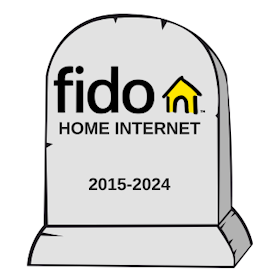Transferring your internet service when moving is easier than it sounds: all it takes is some careful planning. Things can get a bit more complicated in Canada, thanks to so many province-specific internet service providers, but if you have a plan of attack, setting up the internet and Wi-Fi at your new house is a rather painless exercise.
We've compiled a step-by-step guide for transferring your internet service to a new address so you've got one less thing to worry about when moving into your new home.
How to transfer your internet when moving in Canada
At a glance, here are the four steps you need to check off when transferring your internet to a new address.
- Tell your internet service provider (ISP) you're moving.
- Make sure your new house is covered by your ISP.
- Schedule a date for your internet to be installed at your new address.
- Bring your modem and router to your new home.
- After set-up, conduct a speed test.
Now let’s break down each step to make sure it’s as easy as possible moving your internet to a new address.
1. Tell your ISP you're moving
The first step to moving your internet service is notifying your ISP. Here’s a list of the contact information for the most popular internet service providers:
Internet provider contact information
| Service provider | Contact info |
|---|---|
|
Altima |
+1 (514) 800-2266 |
|
Bell |
+1 (844) 310-7873 |
|
oxio |
+1 (581) 703-7550 [text only] |
|
Rogers |
+1 (888) 764-3771 |
|
SaskTel |
+1 (800) 727-5835 |
|
Shaw |
+1 (888) 472-2222 |
|
TekSavvy |
+1 (877) 779-1575 |
|
Telus |
+1 (888) 811-2323 |
|
Videotron |
+1 (514) 380-7000 |
|
VMedia |
AB, BC, MT, SK: +1 (844) 872-8269 NB, NL, NT, NS, NU, ON, PE, QC, YT: 1 +1 (855) 333-8269 |
You’ll want to contact your ISP as soon as possible to make sure you get the installation appointment you want. You can either call your ISP directly and chat with a customer service rep to get the process started, or you can access your online account and start your internet transfer there.
2. Make sure your new house is covered by your ISP
The internet service available for your new address depends on where you're moving. Like Canadian cellular networks, ISPs serve specific provinces and locations, so you'll need to check if your internet provider operates in your new neighborhood. If you’re moving down the street or even to the next city over, there’s a good chance your ISP will transfer without a problem—but that might not be the case if you move to a new province.
Here’s an overview of the provinces covered by each ISP:
Internet provider availability
| Provider | Regional/provincial availability |
|---|---|
|
Bell |
Ontario, Quebec |
|
Cogeco |
Ontario, Quebec |
|
oxio |
Alberta, British Columbia, Manitoba, Ontario, Quebec, Saskatchewan |
|
Rogers |
Ontario |
|
Shaw |
Alberta, British Columbia |
|
TekSavvy |
Alberta, British Columbia, Ontario |
|
Telus |
Alberta, British Columbia, Quebec |
|
Videotron |
Quebec |
|
VMedia |
Alberta, British Columbia, Manitoba, Ontario, Quebec, Saskatchewan |
If you’re unsure whether your ISP provides service in your new neighborhood, then the easiest way to find out for sure is to contact a customer service representative.
What should I do if my ISP doesn’t service my new address?
If that’s the case, it’s time to shop for a new internet plan! Enter your new address into our address lookup tool to see all the internet service providers available in your neighborhood. You can compare services in your area, check if there are any internet deals, see which type of internet is available, and choose a new service.
Here’s a list of the most popular internet plans in the country right now:
Check out our guide for the best cheap internet plans to get an idea of the best internet deals available right now.
3. Schedule a date for installation at your new address
Once you’ve decided on transferring your current internet or switching to a new internet provider, you’ll want to schedule an installation date as close to your move as possible. If you’re moving to a previously owned home with an internet connection, it should be relatively easy for a technician to activate your Wi-Fi connection.
Activating your internet in a newly built home can potentially be much more complicated. Before an internet technician can set up service, the home needs to be properly wired with cable or fibre internet. Make sure to ask your home builder about the internet wiring in your new home.
4. Bring your modem and router to your new home
If you are transferring your internet to a new location, make sure to bring your router and modem with you when you move. Moving your router is as easy as unplugging the device and putting it in a box. As for the modem, make sure to let your ISP know you’re taking the device with you, or the modem might not work at your new location.
5. After set-up, conduct a speed test
Once you’ve got your internet connection set up, run a quick speed test to make sure you get the internet speeds you pay for. If your internet speeds are much slower than advertised, it might be time to switch to a different internet provider.
How to transfer your internet when moving in Canada: FAQs
There are four steps to moving a Wi-Fi router:
- Unplug your router and safely pack it up.
- Plug your router in at your new location.
- Sync your router with your internet connection.
Refer to your router instructions on how to sync the router to the home internet connection.
Related Articles
Find Better Internet and Phone Plans
Hundreds of internet plans unpacked. All the facts. No surprises.
Internet Providers by Provinces and Territories
- Internet in Alberta
- Internet in British Columbia
- Internet in Manitoba
- Internet in New Brunswick
- Internet in Newfoundland and Labrador
- Internet in Northwest Territories
- Internet in Nova Scotia
- Internet in Nunavut
- Internet in Ontario
- Internet in Prince Edward Island
- Internet in Quebec
- Internet in Saskatchewan
- Internet in Yukon Territory