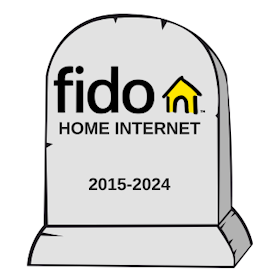Is your Fido internet not working, and are you wondering if there’s an outage? To find out if there’s a Fido internet outage near you, there are a few avenues you can take:
- Go to Fido’s website and ask Jack, the virtual assistant
- Check Fido’s Twitter account for updates
- Ask the Fido Community
- Call Fido customer service at 1-888-236-3436
If there is no Fido internet outage, then it may just be that your internet isn’t working. The first thing you should try is to restart your router and/or modem to see if that fixes the problem.
How to Check if Fido Internet is Down
Fido may have planned service outages for network maintenance or unscheduled ones due to storms, errors, technological problems, or otherwise. If your Fido internet isn’t working, we can help you figure out if your outage is for you or every customer and what to do while waiting for Fido to fix the issue.
If you have an online account, you can log in to your Fido account and chat with Jack, the virtual assistant, about Fido’s outage. You can also check Fido’s Twitter account for any internet outage reports. When in doubt, you can also check the message boards or ask a question on the Fido Community page to see if other people’s internet connections are down as well.
If phone calls are more your thing, you can call Fido customer support at 1-888-236-3436. Account support is available from 8 AM to 9 PM on weekdays and 9 AM to 5 PM on weekends, while technical support is available 24/7, 365 days per year.
If there is no Fido internet outage
If you can’t find any evidence of a widespread Fido internet outage, then you may be experiencing a problem with your connection. First, check to make sure your router/modem is properly connected to a power source. If your equipment isn’t on, try switching power outlets to see if that’s the problem.
If your router or modem is receiving power, then you should try rebooting it by turning it off and then back on. Often, this fixes the issue, and you’ll be back online in no time. In the event it doesn’t work, check your account standing—you may have an overdue payment.
Fido also recommends resetting your modem to factory mode if the above suggestions don’t work. You can do this by inserting a safety pin or paper clip into the hole on the back of the modem. Hold it for about ten seconds, and this will reset your network name and password to the default on the back of your internet equipment.
Unfortunately, sometimes none of these fixes work, in which case you may have to buy a new modem or router.
What to Do During a Fido Internet Outage
Once a Fido internet outage has been confirmed, you may want to sign up for text message notifications to receive updates on the outage. You can do this through Fido’s website.
After that, you’ll need to use your mobile data or mobile hotspot in order to access the internet. Not every cell phone plan has hotspot capabilities so you’ll need to double-check your plan offerings. A mobile hotspot can allow you to keep working on other devices like your laptop or desktop computer. However, if you don’t have a hotspot, you’ll have to browse the internet and stream music and video on your phone.
Looking to Switch Internet Providers?
If you’re finding that you’re having frequent Fido internet outages in your area, you might want to think about switching to a new ISP that better serves where you live. Switching is fairly easy—plus, many internet providers in Canada offer discounts or deals for new customers.
When comparing internet providers, you can use our internet search tool to find various providers and plans offered near you. You can learn the plan price, max download and upload speeds, internet connection type, and data thresholds.
Here are some of the most popular internet plans in Canada:
Related Articles
Find Better Internet and Phone Plans
Hundreds of internet plans unpacked. All the facts. No surprises.
Internet Providers by Provinces and Territories
- Internet in Alberta
- Internet in British Columbia
- Internet in Manitoba
- Internet in New Brunswick
- Internet in Newfoundland and Labrador
- Internet in Northwest Territories
- Internet in Nova Scotia
- Internet in Nunavut
- Internet in Ontario
- Internet in Prince Edward Island
- Internet in Quebec
- Internet in Saskatchewan
- Internet in Yukon Territory