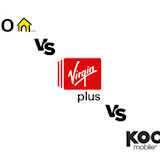Keep reading to uncover essential tips and strategies for navigating Instagram's shopping feature safely.
And don’t forget to check out our guide to the best Black Friday deals you can take advantage of this year.
What is an Instagram Shop?

Instagram Shop is a virtual marketplace, similar to TikTok Shop, within the Instagram app, available only on mobile devices. Businesses set up their digital storefronts, and users browse products as they would posts of people they follow. It's designed to make shopping feel like a seamless part of your social media experience.
How to buy things on Instagram

How safe is buying on Instagram?
Discerning legitimate Instagram shops from fraudulent ones is vital in safeguarding your money and personal information. Here’s how you do a thorough check:
- Profile check: Real shops are likely to have a detailed and consistent post history, customer interactions, and a substantial number of followers. They don’t just spring up overnight. Check how long they've been active and what kind of content they're sharing.
- Instagram verification: Shops that have been verified by Instagram have a badge. It’s a good sign but not an absolute guarantee, so always pair it with other checks.
- Reviews and feedback: Scammers can fake reviews, but they often don’t invest much in this aspect. Look for genuine, varied customer interactions, because real shoppers aren’t always 100% positive.
- Cross verification: Legitimate shops maintain a consistent presence across the internet. Search for the store on other platforms — inconsistencies are a red flag.
- Secure checkout: Authentic shops use Instagram's secure checkout. If they’re pushing for payment outside this system (like via direct messages or external links), that’s a serious red flag.
Tips for staying safe when shopping on social media apps (Instagram Shop)
Safe shopping on Instagram combines platform tools and smart habits. Here's how you stay ahead:
- Strong account protection: Start with the basics: use complex passwords and enable two-factor authentication. It's your first line of defense.
- Know the seller: Don’t just dive in because you see a great deal. Review the seller's profile, their rating, and read the comments. Take your time to research before you buy.
- Guard your information: Scammers thrive on harvested personal information. Avoid sharing sensitive details unless it’s absolutely necessary, and never outside of the secure checkout process.
- Use secure networks: Public Wi-Fi is a goldmine for data thieves. Ensure your connection is secure when shopping, which means avoiding public networks.
- Report suspicious activity: If you come across something fishy, report it. You're not just protecting yourself, but also helping the wider community.
Related Articles
Find Better Phones and Plans
Hundreds of cell phone plans unpacked. All the facts. No surprises.