
One of the best and more under-utilized features of the HTC One, One Max and One Mini is HTC’s TV remote app. Simply called ‘TV’, this app can function as a universal remote for your TV, cable box and home theatre. It’s programmed for a large number of countries and has a surprising amount of depth.
This is all possible thanks to the IR blaster built in to the front of the One series of phones. As such you can use it with non-smart TVs, because it works just like a regular TV remote control.
Getting set up
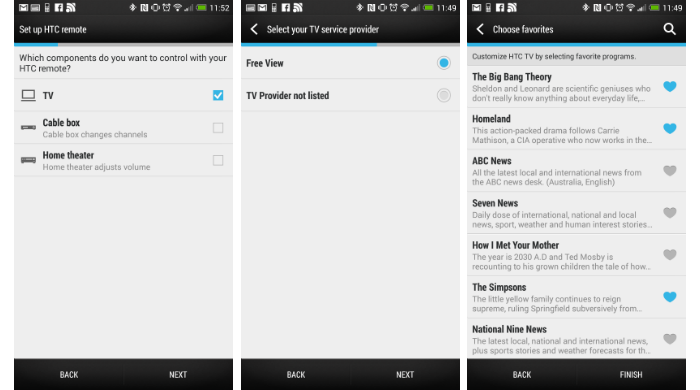
It’s easy. Just open the TV app and follow the very simple prompts. You’ll want to be in front of your TV and have it switched off when you begin. This is important for making sure everything works and finishing the configuration process.
In all it takes about 3 minutes.
 Does it work?
Does it work?
Yes. In fact, the HTC TV app is better than your average remote control.
Swiping left to right between screens brings up various elements. The left-hand basic control is where you’ll spend most of your time, but the other functions are great too.
The basic remote lets you change channels, change input, control volume and navigate through menus.
The main screen of the app is also a sort of TV Guide/what’s on page. Sliding left to right takes you between This Week, Favorites, Scheduled and My Videos.
Personalize your remote
One particularly cool function is that, once you’ve input what channels to follow, the TV app will ask for your favourite shows from each of them.
Ticking the shows means that not only will they show up on your TV guide screen, but you’ll get updates about them in your BlinkFeed.
Related Articles
Related Topics
HTC HTC One HTC One Mini HTC One MaxPopular Topics
Android Apple iPhone Samsung Google iOS Cell phone plans Rogers Telus BellFind Better Phones and Plans
Hundreds of cell phone plans unpacked. All the facts. No surprises.




































